
1. Watch a program on ABC iView with audio description
Audio description is the auditory narration of visual representations such as television programs, films and live performances. During gaps in dialogue, it describes visual elements such as scenes, settings, actions and costumes.
Try watching your favourite programme with audio description turned on, maybe even close your eyes or turn the screen off to really visualise what it is like to rely on audio description to engage in your favourite TV shows. You can find out how you can access audio described videos on ABC iView here.
2. Try using the free NVDA screen reader to experience how a blind person navigates around a website
We all use the internet on a regular basis to read our favourite blogs, shop, find recipes, read the news etc. But we don’t often think about what it is like to do this with a screen-reader. Grab yourself a free screen reader and have a go at navigating around your favourite websites with your eyes closed. Find out more information about screen readers or download one for free.
3. Update your Facebook status without using a mouse
Not everyone can use a mouse due to physical limitations. Some people rely on keyboard navigation or using VoiceOver to do things online such as navigating around a website or even updating their Facebook status. Try and update your Facebook status without using a mouse and try and see if you can do it. Find out about accessing and using VoiceOver and Facebook.
4. Write a more descriptive caption for an image you have posted on social media
Computers and screen readers can’t analyse an image and determine what it represents so for visitors on your social media who can’t see images on their browsers, it may be more impactful to write a more descriptive caption about an image you have shared which tells visitors the content and the function of the images. This allows inclusion for more people with your social media and provide greater engagement and connections.
For example:
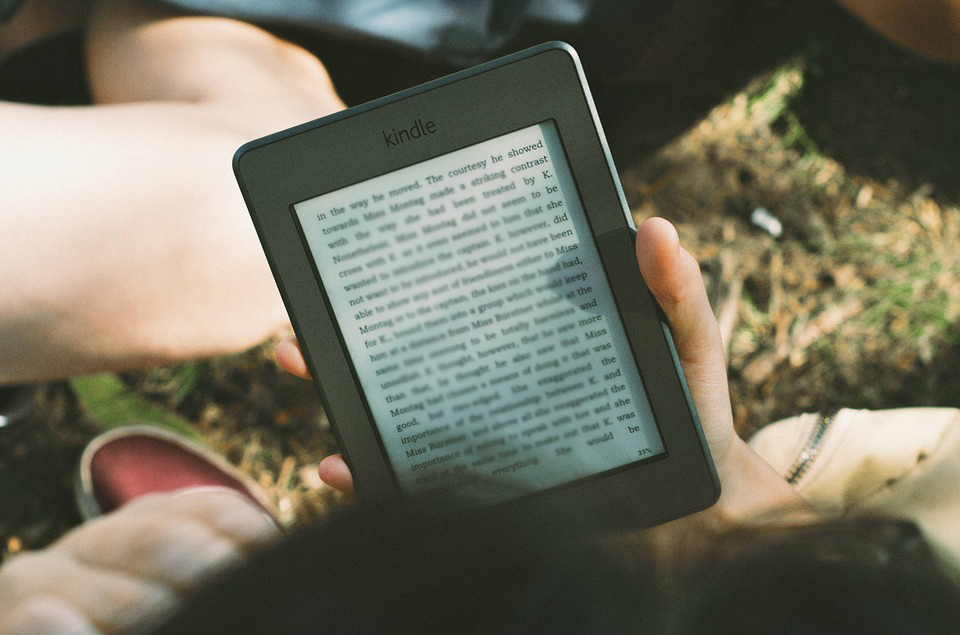
“Beautiful day for reading”
Image: Me laying in the grass reading my kindle
5. Experience how your images look to people that are colour blind
We have found a good tool for you to experience first-hand how your images look to people that are colour-blind. This is an interesting insight to have and will enhance your mindfulness when posting images that aren’t suitable for people who are colour blind.
We hope that this was an eye-opening experience for you in terms of digital accessibility. If you want to challenge someone else today to try these ways on Global Accessibility Awareness Day then feel free to share and make them aware.
We have lots of invaluable resources to get you started on accessibility including our Cognitive Disability Digital Accessibility Guide, launched this week. Or contact us for a consultation.
Top of page

