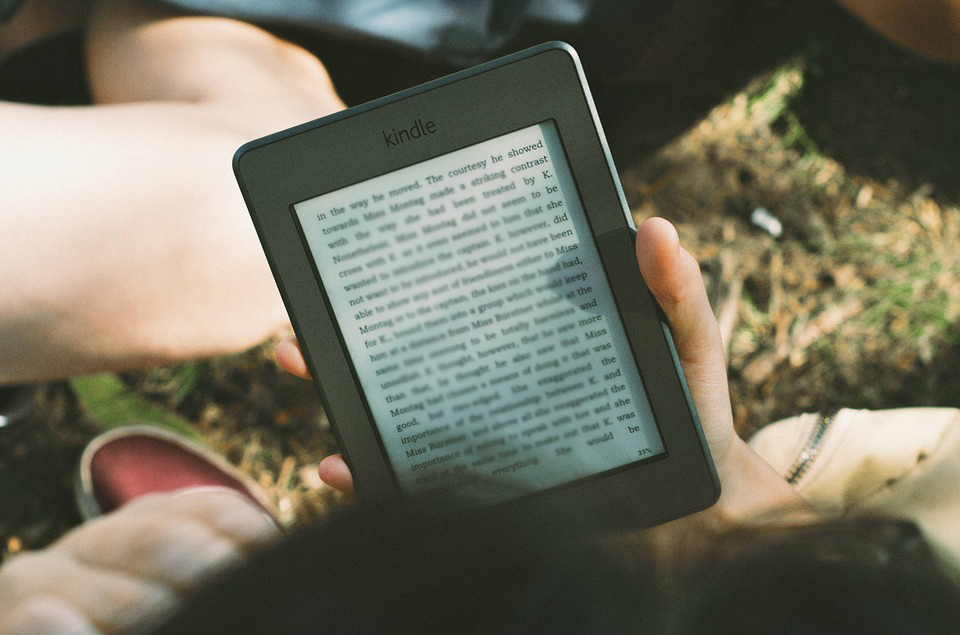
What is Voiceview?
VoiceView allows vision-impaired readers to read millions of Kindle books through text-to-voice using Amazon’s natural voice. Users can use VoiceView with Amazon’s new Kindle Audio Adapter, which plugs into the USB port and connects to headphones or speakers, and then once plugged in listen to and navigate the user interface with the new VoiceView.
VoiceView isn’t just for reading books. Using audio prompts, users can navigate around the Kindle Paperwhite (7th gen) interface. Its functionality includes linear and touch navigation, and it has the same range of speech feedback rates. VoiceView also supports adjustable reading speeds.
VoiceView availability
Amazon has said although VoiceView is only available on Kindle Paperwhite (7th gen), they are looking to make VoiceView available on other eReaders in the future. At this present time you can buy a Kindle Paperwhite Blind and Vision-Impaired Readers bundle, but soon Amazon will sell the accessory separately.
Guide to using Voiceview
Furthermore, Amazon have developed a VoiceView tutorial with multiple lessons to complement this new accessibly feature, to allow new users to learn how to operate it in a short space of time.
This is a positive step forward for Amazon in the world of accessible technology since the Kindle Fire accessibility upgrade
Top of page

